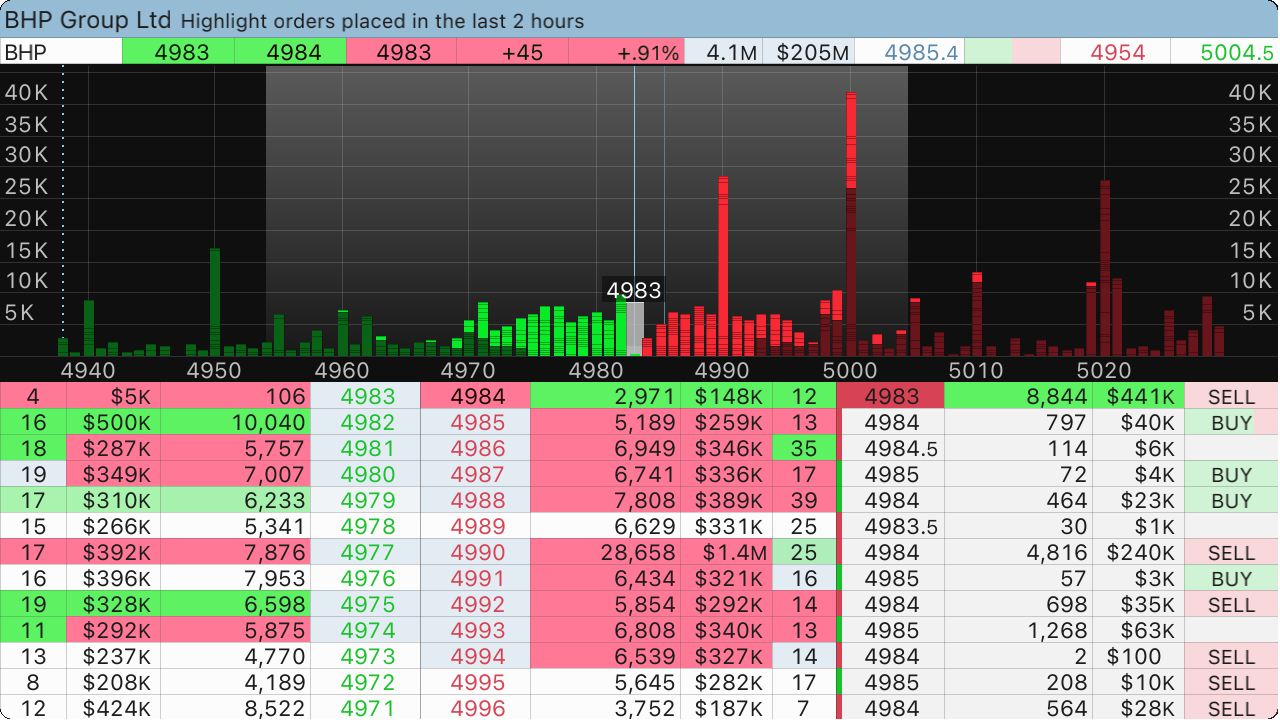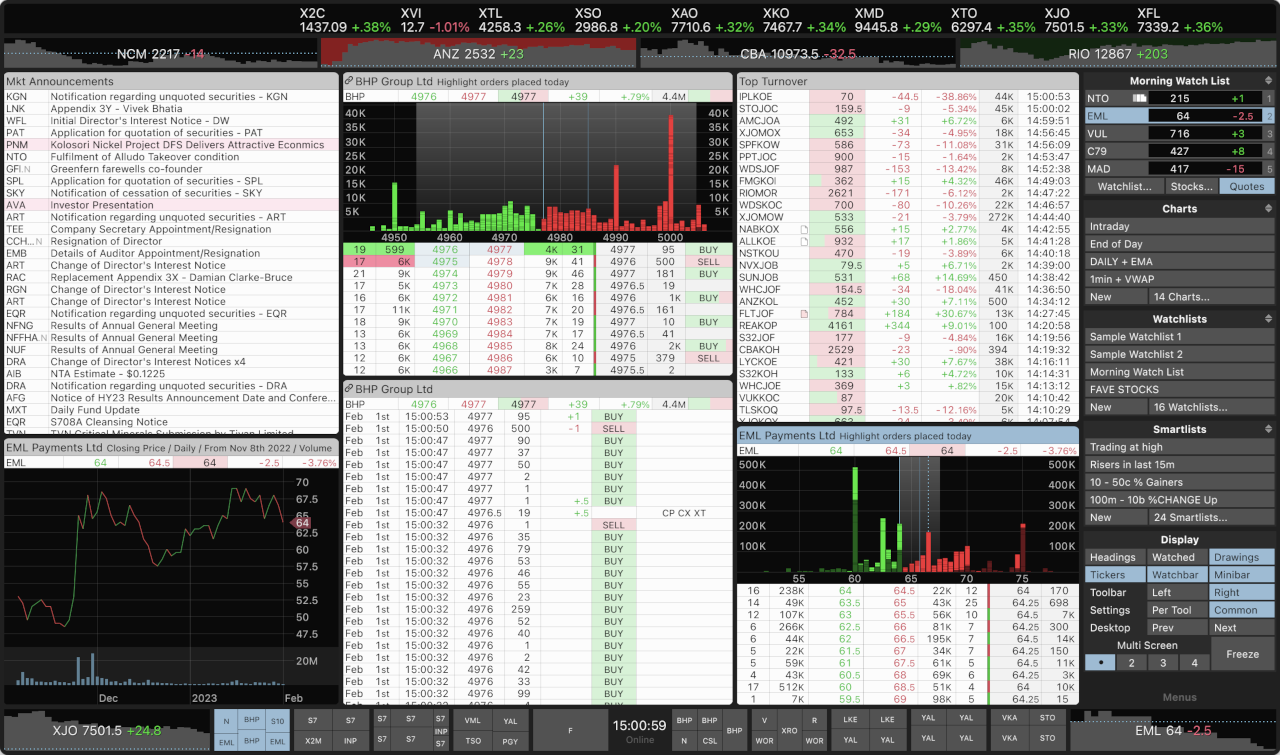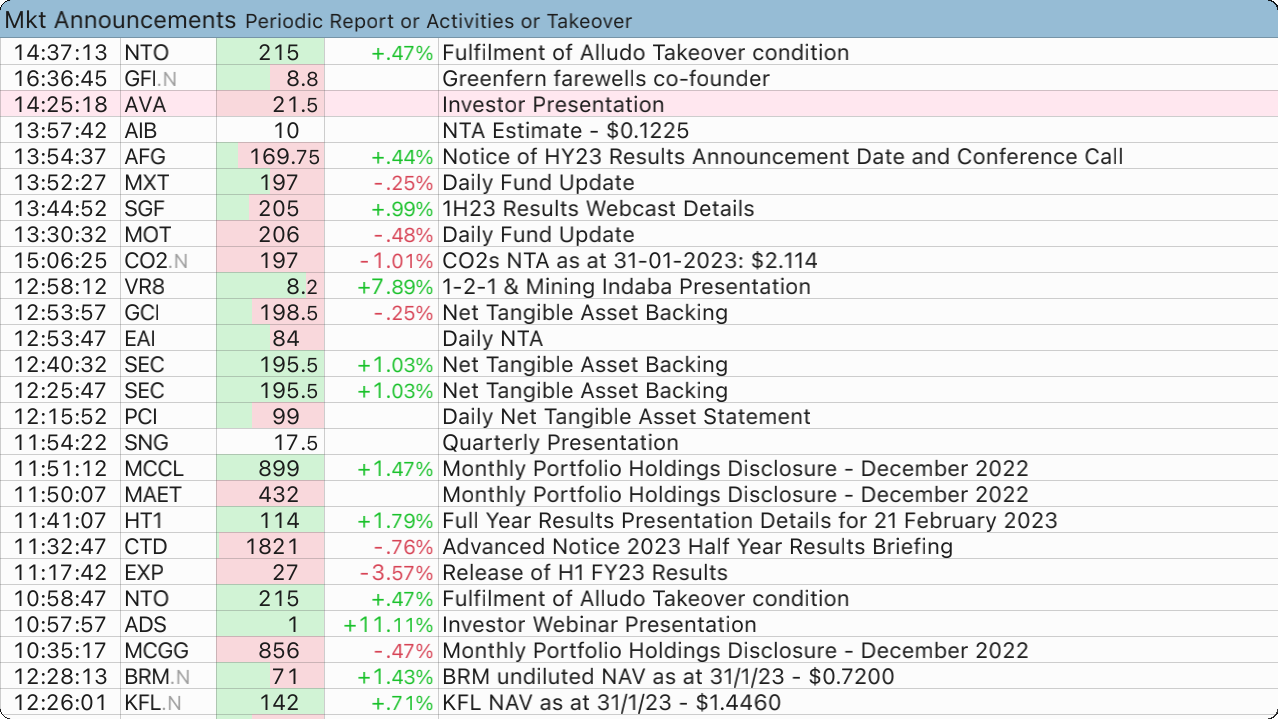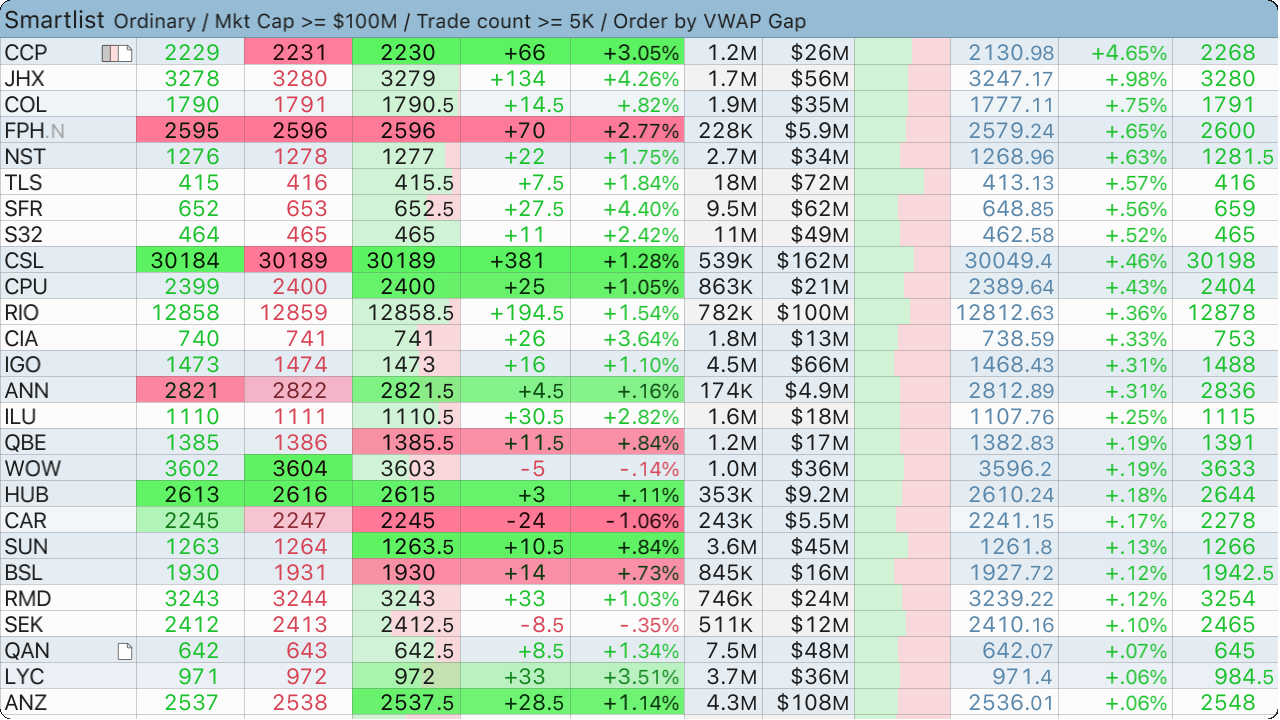Spark is a revolutionary desktop application that provides streaming real-time ASX and NZX market information to finance industry professionals
Spark is a revolutionary desktop application that provides streaming real-time ASX and NZX market information to finance industry professionals